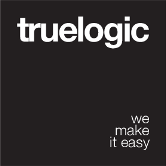App Handling Assets
You will notice in the project structure we have two directories for assets: /src/statics/ and /src/assets/. What is the difference between them? Some are static assets while the others are processed and embedded by the build system.
Type of Assets
So let’s try to answer the question above. We’ll first talk about using regular assets then we’ll see what static assets are.
Regular assets - /src/assets
In *.vue components, all your templates and CSS are parsed by vue-html-loader and css-loader to look for asset URLs. For example, in <img src="./logo.png"> and background: url(./logo.png), "./logo.png" is a relative asset path and will be resolved by Webpack as a module dependency.
Because logo.png is not JavaScript, when treated as a module dependency, we need to use url-loader and file-loader to process it. Quasar CLI has already configured these webpack loaders for you, so you basically get features such as filename fingerprinting and conditional base64 inlining for free, while being able to use relative/module paths without worrying about deployment.
Since these assets may be inlined/copied/renamed during build, they are essentially part of your source code. This is why it is recommended to place Webpack-processed assets inside /src/assets, along side other source files. In fact, you don’t even have to put them all in /src/assets: you can organize them based on the module/component using them. For example, you can put each component in its own directory, with its static assets right next to it.
Asset Resolving Rules
Relative URLs, e.g. ./assets/logo.png will be interpreted as a module dependency. They will be replaced with a auto-generated URL based on your Webpack output configuration.
URLs prefixed with ~ are treated as a module request, similar to require('some-module/image.png'). You need to use this prefix if you want to leverage Webpack’s module resolving configurations. Quasar provides assets Webpack alias out of the box, so it is recommended that you use it like this: <img src="~assets/logo.png">. Notice ~ in front of ‘assets’.
Static Assets - /src/statics
Root-relative URLs, e.g. /statics/logo.png or statics/logo.png are not processed at all. This should be placed in src/statics/. These won’t be processed by Webpack at all. The statics folder is simply copied over to the distributable folder as-is.
Quasar has some smart algorithms behind the curtains which ensure that no matter what you build (SPA, PWA, Cordova, Electron), your statics are correctly referenced if and only if all your statics start with statics/ string. For this reason, do not use /statics as URL.
<!-- Good! --> |
Vue Binding Requires Statics Only
Please note that whenever you bind “src” to a variable in your Vue scope, it must be one from the statics folder. The reason is simple: the URL is dynamic, so Webpack (which packs up assets at compile time) doesn’t know which file you’ll be referencing at runtime, so it won’t process the URL.
<template> |
IMPORTANT
You can force serving static assets by usingsrcas a Vue property. Instead ofsrc="statics/path/to/image"use:src="'statics/path/to/image'". Please note the usage of single and double quotes.
Getting Asset Paths in JavaScript
In order for Webpack to return the correct asset paths, you need to use require('./relative/path/to/file.jpg'), which will get processed by file-loader and returns the resolved URL. For example:
computed: { |
Note the above example will include every image under ./bgs/ in the final build. This is because Webpack cannot guess which of them will be used at runtime, so it includes them all.
 Quasar
Quasar