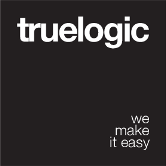Overview
Quasar Apps are made of high-level building blocks called components. Components allow you to quickly construct an interface for your App. Quasar comes with a number of components, including modals, action sheets, collapsibles, cards, dialogs, FAB, lists and many more.
Quasar Components are written as Web Components, so they embed HTML, CSS and Javascript code that you can use by just including an HTML tag in your Page and Layout templates.
IMPORTANT
For Vue & Quasar developers (beginners or not), read Introduction for Beginners first. It’s mandatory in order to understand how you can use Vue properties, methods and so on.
Check out the live demos for each Quasar theme to see what each component looks like and to learn how to use each one. If you widen your browser window enough then you’ll see a live demo on the right side of each component page.
Live Component Demo:
 Quasar
Quasar